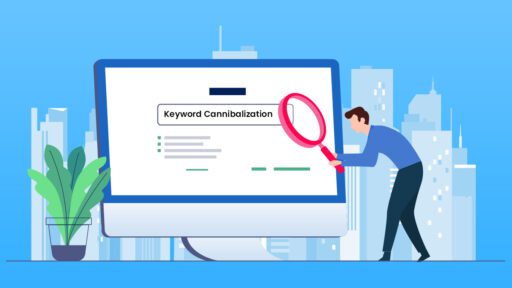In Google Analytics, both sessions and pageviews help you understand how people use your website. While they may seem similar, they show different things. A session tracks a user’s full visit to your site, while a pageview counts each time a page is loaded. Knowing the difference between them helps you read your analytics more clearly and make better decisions.
Sessions vs Pageviews: What They Really Mean
Sessions and pageviews are important metrics in Google Analytics, but they measure different things. A session tracks a full visit, while a pageview counts each time a page is loaded. Zera Creative helps you understand how these metrics work so you can make better decisions for your website.
Here’s a Quick Example
Let’s say Sarah Googles your site, clicks on a blog post, then checks your About page, and finally sends you a message through your Contact page. That’s:
- 1 session
- 3 pageviews
Easy, right?
Understanding Sessions in Google Analytics
A session in Google Analytics refers to one full visit to your website by a user. It begins when someone enters your site and ends after 30 minutes of inactivity or when they leave. Everything a user does during that visit, like clicking on pages, watching videos, or filling out forms, is counted as part of one session. This metric gives you a clear idea of how much interest your site is generating.
What Counts as a Pageview?
A pageview is recorded every time a page on your website is loaded. Whether the user opens it once, refreshes the page, or visits it again during the same session, each time counts as a separate pageview. It doesn’t matter if the content changes or stays the same, where the view is still tracked.
Pageviews are helpful for tracking which content is most popular. A high number of pageviews means that users are checking out your content, but it’s important to also check how long they stay and what actions they take afterward.
How Multiple Page Views Happen in a Single Session
When a user clicks from one page to another without leaving the site, every new page they visit adds a pageview to their session. For example, a user may start on your homepage, then visit your blog, services, and contact page, where that’s one session with four pageviews.
This pattern is important because it shows how deeply users are engaging with your content. The more pages they view, the more interested they likely are in your business or information. It also helps you see which paths users commonly follow.
Why Both Metrics Matter for Your Website
Sessions show you how many people are coming to your site, while pageviews show how active those visitors are once they arrive. You might have many sessions, but if each one only includes one pageview, users may not be finding what they need. By tracking both metrics together, you can make smarter decisions about your content and layout. High sessions with high pageviews are a good sign. If pageviews are low, it might be time to update your content or improve your navigation.
Common Mistakes When Reading Analytics Data
Many people misunderstand what their analytics data is really showing. Focusing too much on one number or ignoring how metrics work together can lead to the wrong conclusions. Here are some common mistakes to avoid:
- Judging success only by pageviews without checking bounce rate or time on site
- Ignoring user behavior and focusing only on traffic numbers
- Misunderstanding what sessions and users really mean
- Overlooking mobile vs. desktop performance differences
- Not tracking goals or conversions to measure real business results
- Failing to compare data over time to see trends
Conclusion
Sessions and pageviews are both important metrics, but they tell different parts of the story. Sessions show the overall visit, while pageviews measure how many pages were viewed during that visit. Understanding how they work together gives you a better picture of user behavior, helping you improve your website and reach your goals.
FAQs
1. What is a session in Google Analytics?
A: A session is one complete visit by a user to your website. It starts when someone first lands on your site and ends after 30 minutes of no activity or when they leave. If the user visits multiple pages or takes different actions (like filling out a form or clicking a link).
2. What is a pageview?
A: A pageview is recorded every time a user loads a page on your website. Even if someone refreshes the page or returns to the same page during their visit, it still counts as another pageview.
4. Can one session have multiple pageviews?
A: One session can include many pageviews. For example, a user may land on your homepage, then go to your services page, read a blog, and check your contact page — all within a single session.
4. Why are sessions and pageviews both important?
A: Sessions and pageviews show different parts of the user journey. Sessions tell you how many visits your site gets, while pageviews show how many times your pages are being looked at. If you have high sessions but low pageviews, users may not be exploring much.